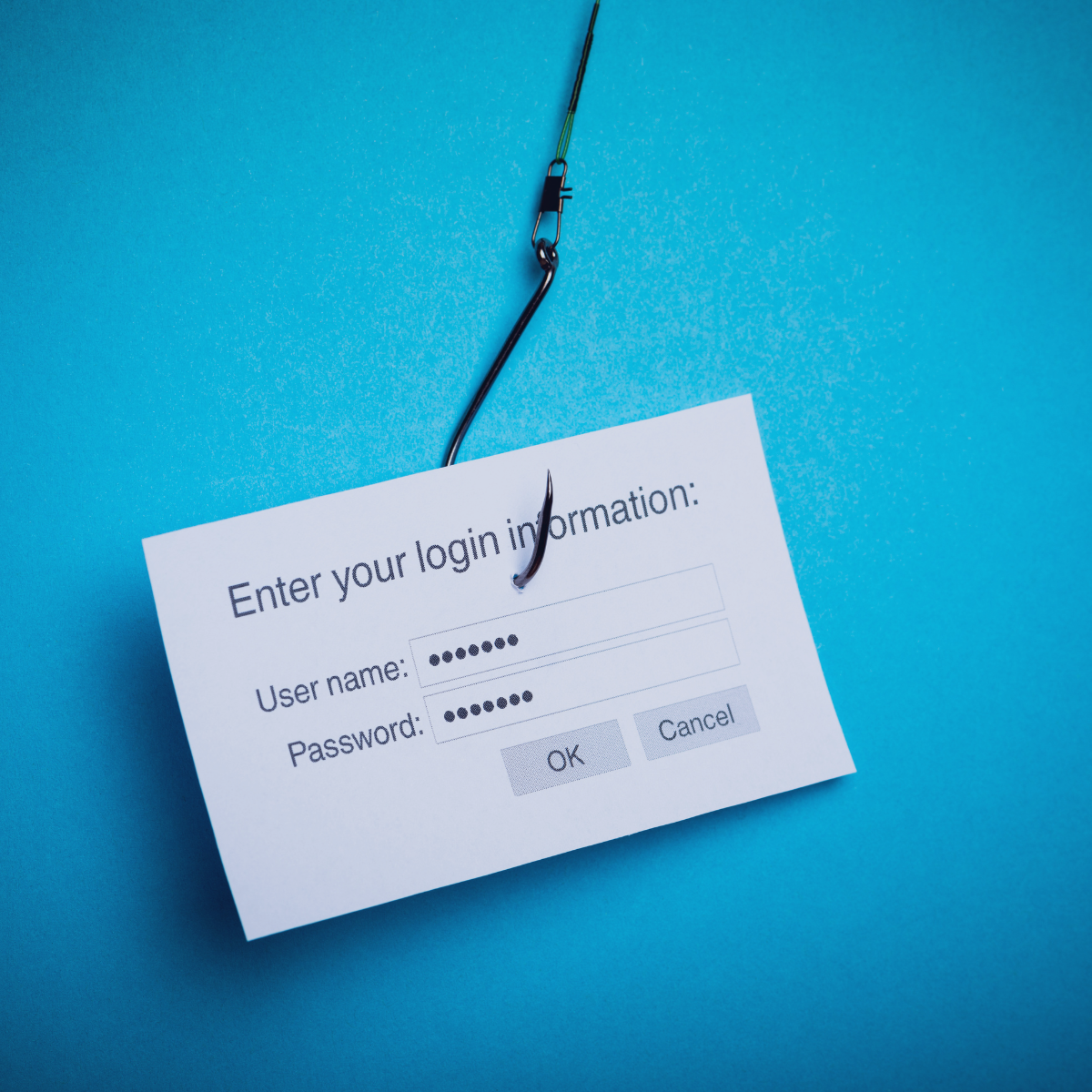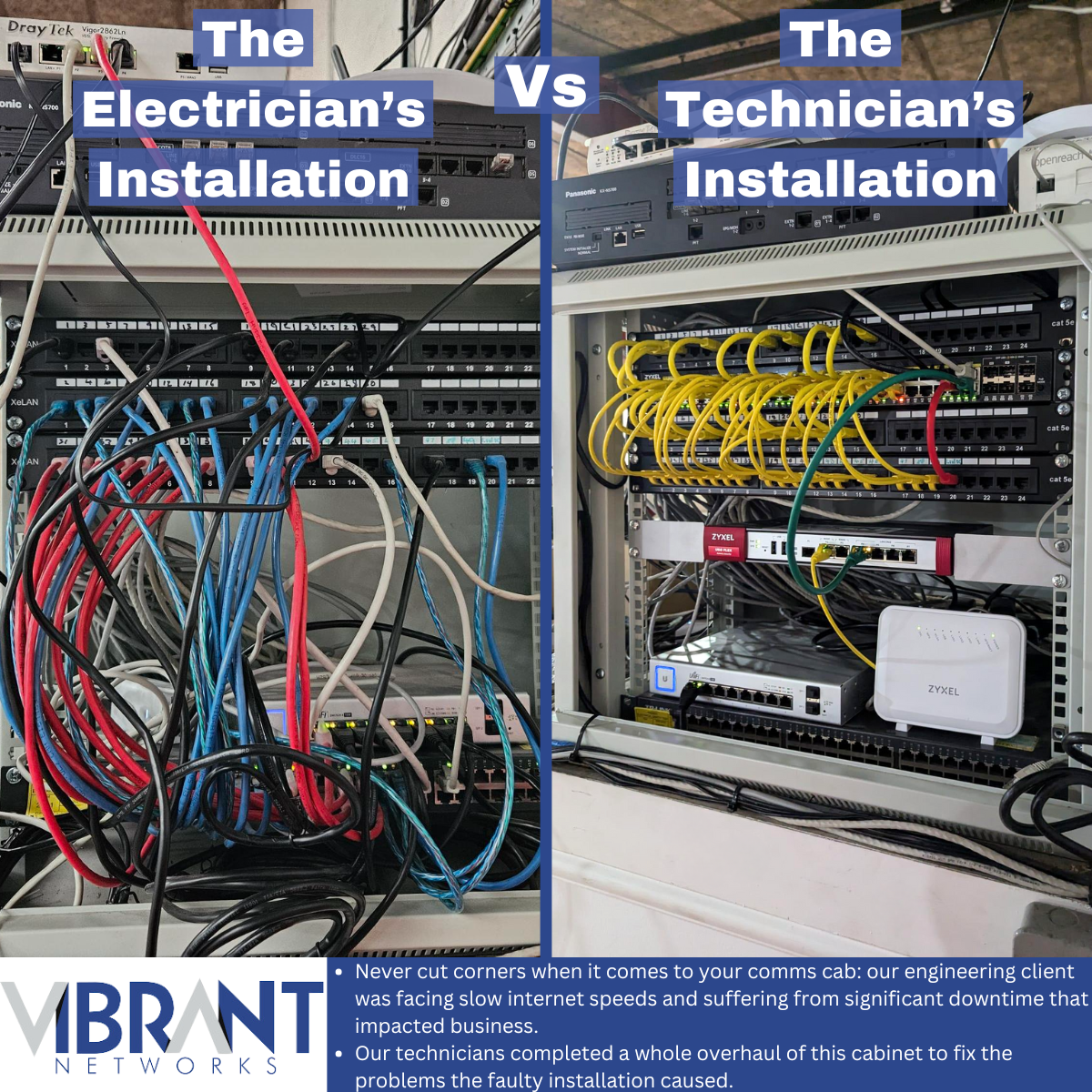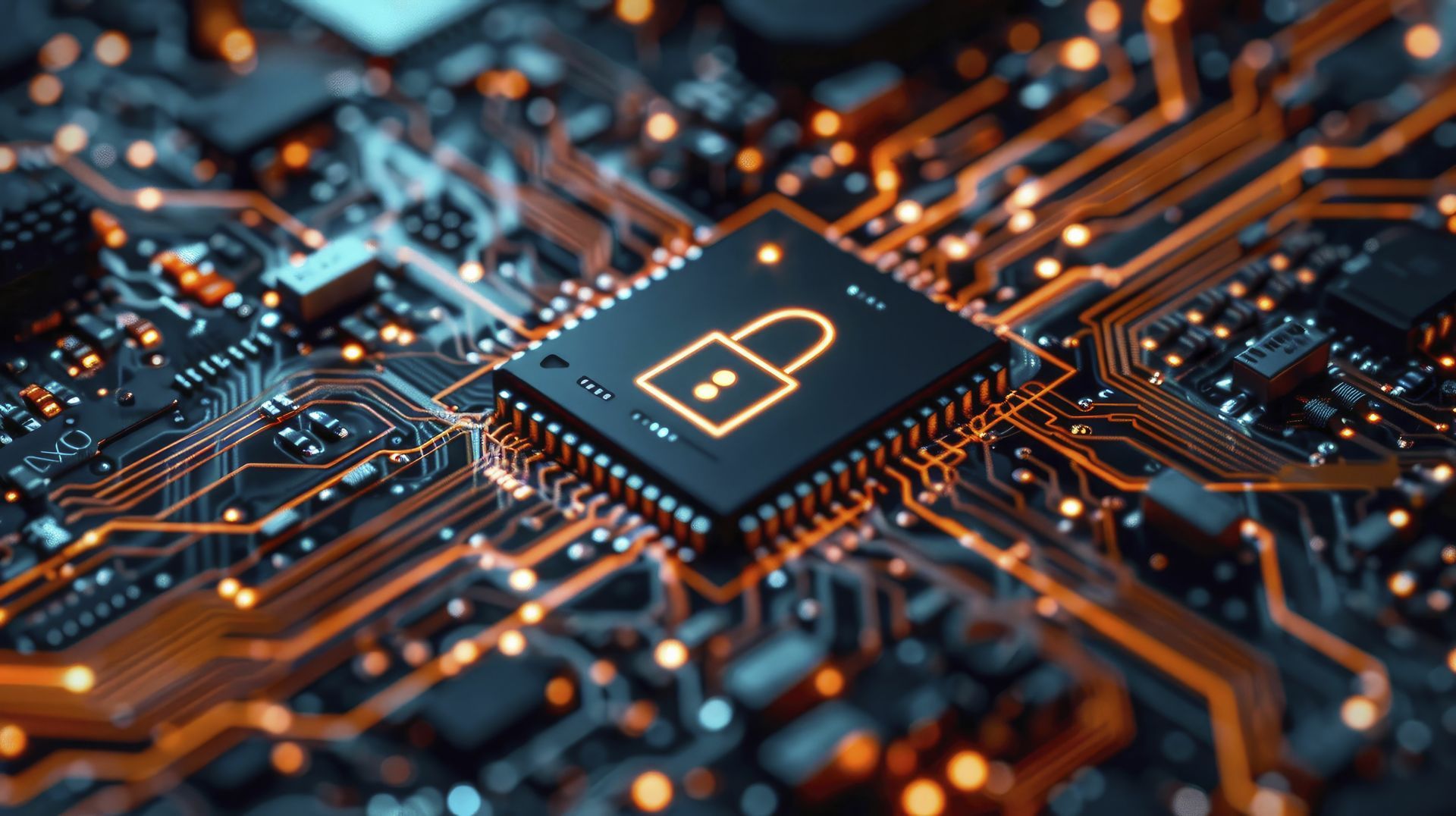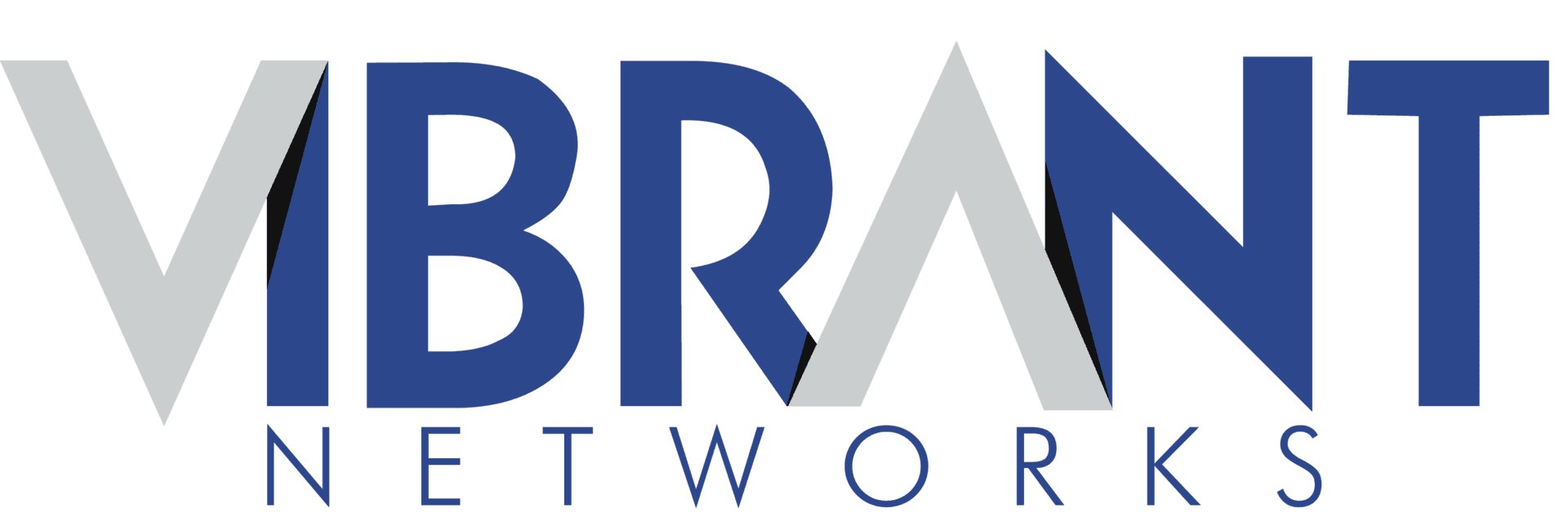Cybersecurity Monitoring – Why Is It Essential?
How continuous monitoring can benefit your business.

As a business owner, would you leave your office unlocked at the end of the day? Your warehouse unguarded? Would you turn off your CCTV or leave your key on the doormat outside?
Hopefully you have answered no to all the above, meaning you understand the importance of security.
However, do you hold these same standards when it comes to your IT’s security?
If you would not leave your physical assets unprotected, there is no reason not to ensure your digital assets are under guard too. Having consistent threat intelligence monitoring implemented in your cyber-security strategy is essential to keep your information safe. With a system that alerts you of vulnerabilities in your IT security before a hacker reaches them, this approach focuses on prevention over cure.
Why Continuous Monitoring Matters
Hackers are advancing and developing alongside our tech – cyber-security monitoring and threat intelligence is essential to stay ten steps ahead. Here are some of the reasons why having consistent IT security in place is essential:
Breaches Happen Fast
Hackers can often find and exploit vulnerabilities before you are even aware they exist. Having the real-time info continuous cyber-security monitoring provides can be significant when blocking hackers. Getting regular threat intelligence for your IT systems can prevent damage and allow you to respond to threats quickly.
Threats are evolving – you need to too
New developments are being made in technology every day – that means hackers are becoming more advanced as they find new ways to bypass this tech.
Continuous cyber-security monitoring is essential, as it delves deeper than any other kind of defence. By constantly analysing network traffic, user behaviour and system logs, hidden threats can be uncovered and taken care of instantly.
Compliance Requirements
Check the regulations and data privacy laws for your industries – many organisations are legally required to have continuous cyber-security monitoring. If you do not have certain IT security systems in place, you may end up receiving a fine.
Reduced Costs
Downtime can kill profit – preventing downtime caused by cyber-attacks is a huge benefit from this system. The system also automates routine tasks, saving your security team time and allowing them to focus on other strategies to keep your business safe.
Implementing Continuous Cyber Security Monitoring
- Continuous cyber-security monitoring requires an integrated approach, combining different elements of your IT security. This includes:
- Log Management: Security logs are collected and analysed for suspicious activity. Logs come from firewalls, devices, and applications.
- Security Information and Event Management (SIEM): SIEM systems collect security data. They tap into various sources, identify potential threats, and provide a centralized view of your security posture.
- Vulnerability Scanning: Regular scans identify weaknesses in your systems and applications, allowing you to patch them before attackers exploit them.
- User Activity Monitoring: Monitoring user behaviour can identify suspicious activity. For example, unauthorized access attempts or data exfiltration.
- Network Traffic Analysis: Monitoring network traffic can reveal several risks such as malware, suspicious communication patterns, and attempts to breach your network’s defences.
Benefits Beyond Threat Detection
Continuous monitoring offers advantages beyond just identifying threats. Here are some extra benefits:
- Better threat detection: continuous monitoring of your IT system enables a reduction in false positives by analysing substantial amounts of data at once. This gives your security team the time to focus on more important tasks.
- Quicker incident response times: with real-time alerts, your team can respond to cyber-security incidents immediately, lowering the chance of a data breach.
- Enhanced security posture: continuous monitoring aids in identifying vulnerabilities. It helps you rank patching and remediation efforts, proactively strengthening your security posture.
- Compliance reporting: continuous monitoring systems can generate reports, helping you prove compliance with relevant regulations and avoid penalties such as fines. It also saves you time and resources during audits.
Setting Up Continuous Monitoring
Starting with a few small steps under the guidance of an IT professional is the best way to approach continuous monitoring! Look at our recommended steps below.
Assess Your Needs
Not every business is going to need the same set up. This means you need to consider your business’ needs by having a cybersecurity assessment done. This will enable you to discover the gaps and vulnerabilities that need fixing.
Choose the Right Tools
Once you have established a budget and found the vulnerabilities un your IT system, you need to choose the right tools. Consider managed security service providers (MSSPs) for a comprehensive solution – MSPs such as Vibrant Networks are also able to help provide a holistic strategy based on your chosen budget.
Develop a Monitoring Plan
Define what your monitoring plan will look like. This helps ensure that things do not get missed. Here are some things to include in your plan:
- How you will track data
- How you will handle alerts
- Who handles responding to incidents
Invest in Training
Training your team on how to use the monitoring tools and how to respond to incidents will help reduce the threat of vulnerabilities in your tech. Make sure your team fully understand how your continuous monitoring systems work.
Need Help with Your Cybersecurity Strategy?
At Vibrant Networks, we have comprehensive knowledge and experience with setting up and managing continuous monitoring systems. Monitoring is one part of a comprehensive approach to cybersecurity. We will be happy to help you protect your business and can customise a plan that works for your needs and budget.
Contact us today to find out more!